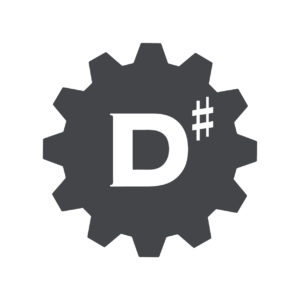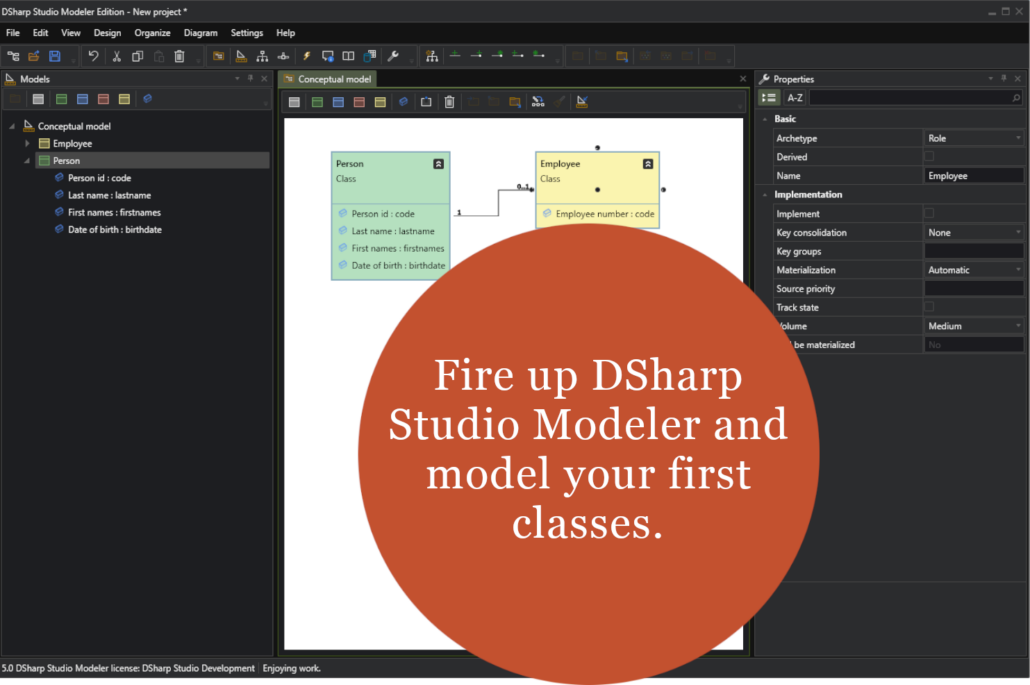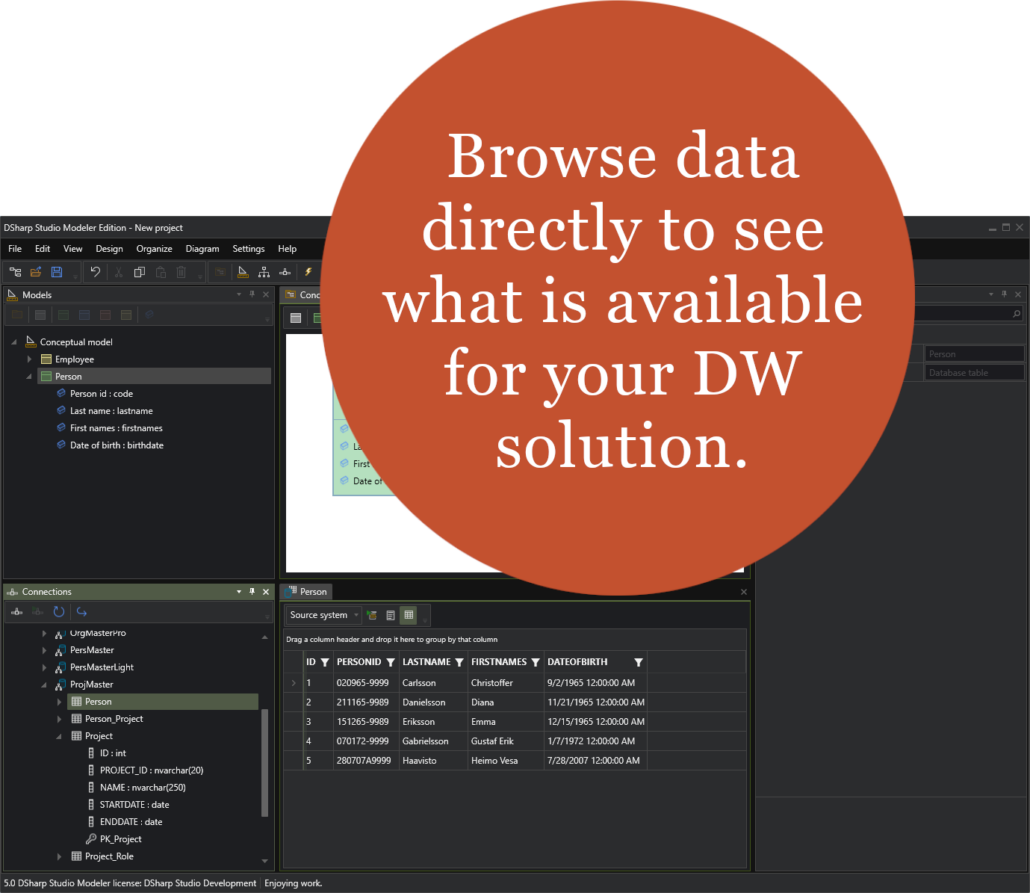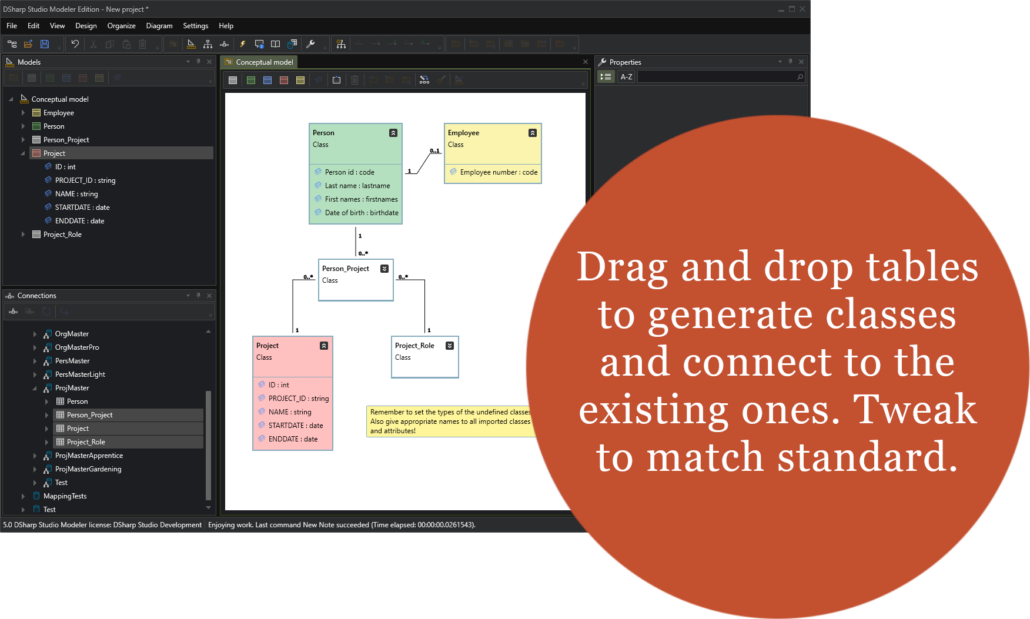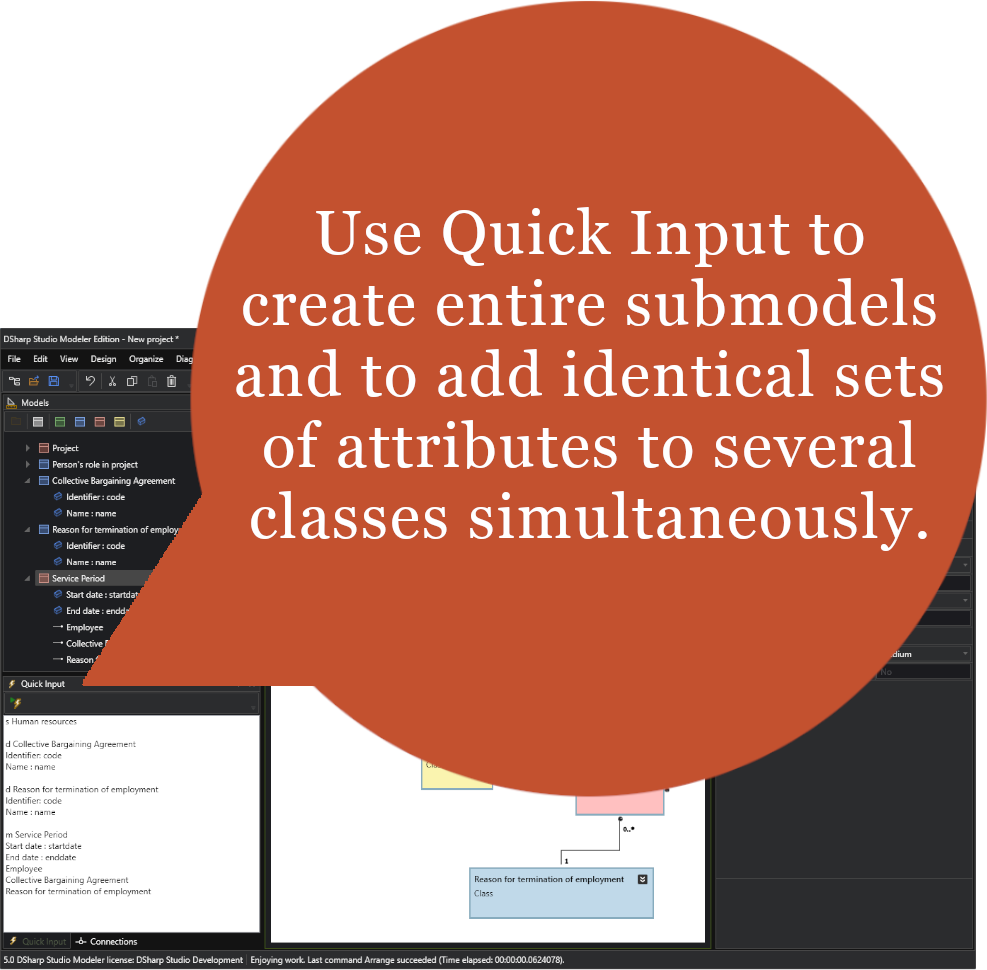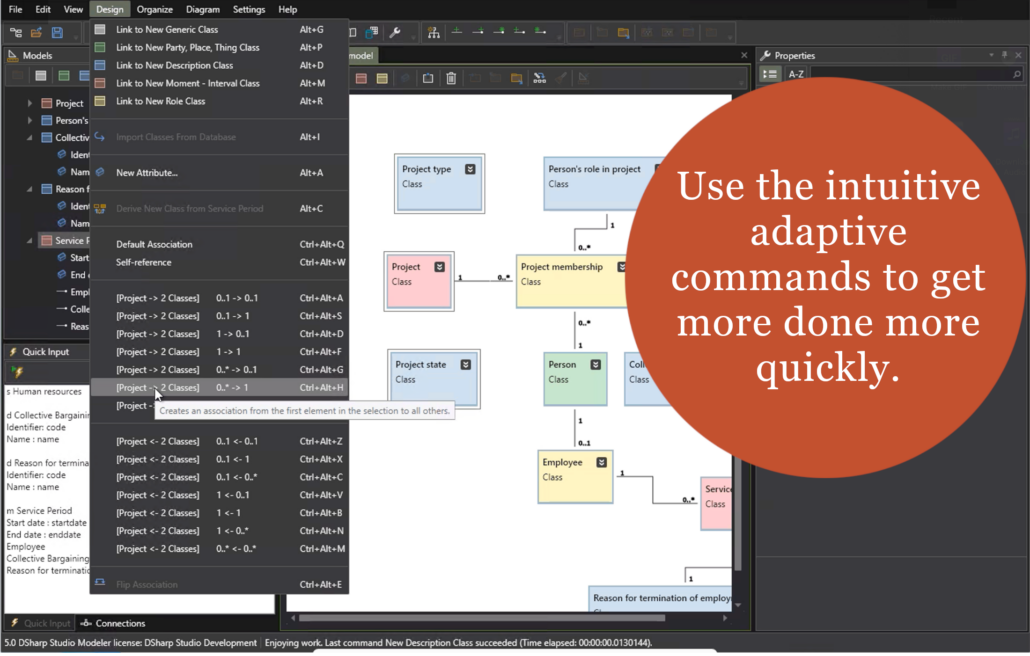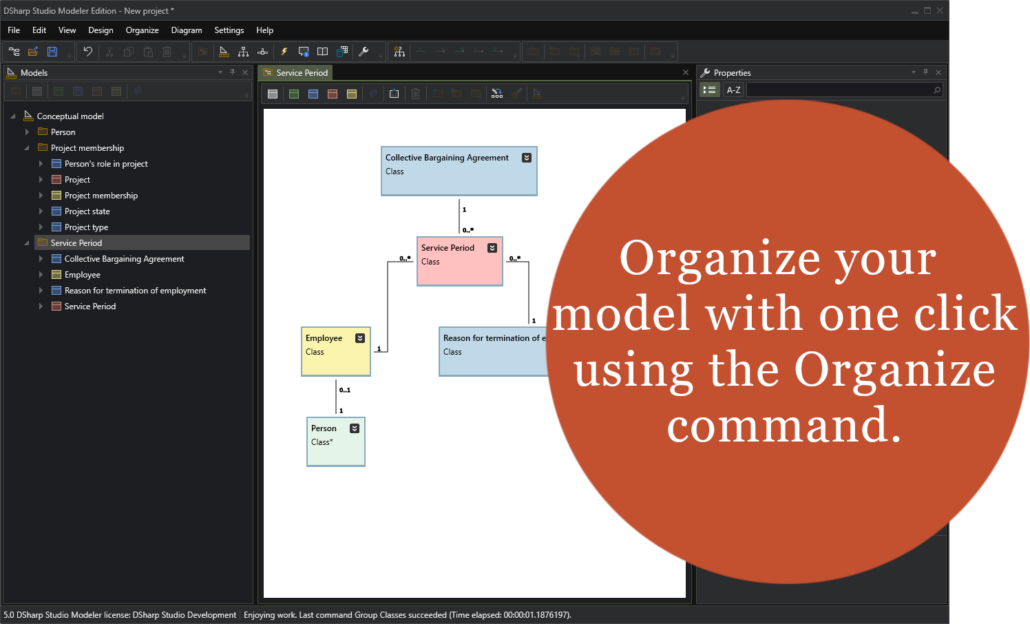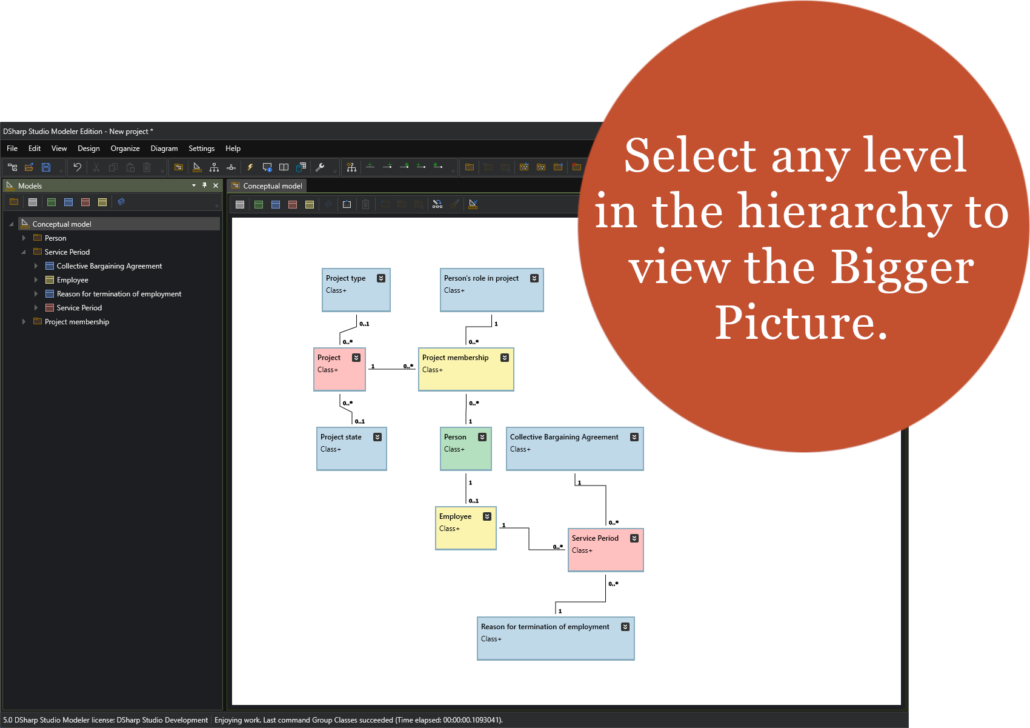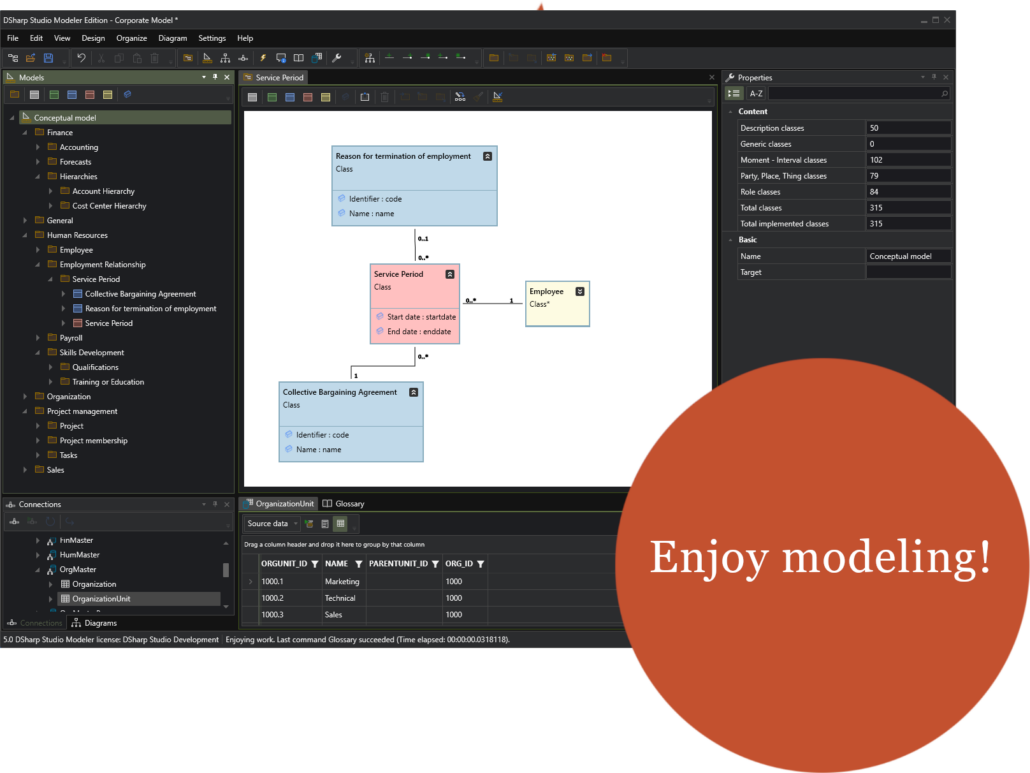DSharp Studio Modeler
DSharp Studio Modeler 5.0 is a comprehensive and sophisticated modeling tool designed for creating, maintaining, and managing complex models. It is designed for modeling real-world phenomena, drawing inspiration from standard UML features best suited for this purpose. As such it serves the casual modeler well due to its simple and logical approach, but it truly excels in giving power users the means to get things done. This Windows-based application allows users to select from multiple licenses, catering to diverse user needs and project requirements.
Key features and functionalities
- User Interface: DSharp Studio Modeler offers a straightforward user interface with dedicated work areas for structuring the model, editing model element properties and building the actual model content. The commands available in the menus and toolbars have been carefully designed for the single purpose of being able to deliver with one click what would take multiple user actions in other similar modeling tools.
- Model and Submodel Management: At its core, DSharp Studio Modeler enables the structuring of conceptual representations using submodels. This hierarchical structure allows for detailed and focused partition and analysis of different subsystems or domains within a larger model, enhancing clarity and comprehensibility. DSharp Studio Modeler actively encourages this divide-and-conquer approach by providing automatic grouping functions of related classes into their own submodels.
- Model Editor: The Model Editor is a central feature where the actual modeling work takes place. Users can create classes, attributes and associations directly within this editor, leveraging functionalities like intelligent element creation and automatic cleanup features to streamline the modeling process.
- Importing Models: DSharp Studio Modeler facilitates the importing of models created with other tools, showcasing its interoperability and flexibility by integrating with existing workflows.
- Database Connections: The tool supports defining data connections, allowing users to browse data and to generate models directly from database schemas. This serves both the data driven and the business-driven design approach.
- Quick Input and Efficiency Tools: With features like Quick Input, users can rapidly define model elements using a simple syntax, significantly speeding up the modeling process. This, along with adaptive menu and toolbar commands doing more in less time, underscores DSharp Studio Modeler’s emphasis on efficiency and user productivity. A Power User is truly that.
- DSharp Studio-ready: Do all necessary modeling and set all necessary class, key and attribute parameters and then let the full DSharp Studio continue seamlessly from where you left off, resulting in the automatically generated DW solution you and your team are building.
In summary, DSharp Studio Modeler is a powerful tool for users looking to develop detailed and structured models for various applications. Its emphasis on usability, flexibility, and comprehensive support makes it a valuable asset for anyone engaged in conceptual modeling. Its unique approach makes it a truly great tool for getting things done in modeling workshops.
See the Features -page for instructions on how to get started.